Before purchasing my machine, I read several Cricut Maker Reviews and I found each of them extremely helpful. In this review I will cover a few things that- even after reading those reviews -surprised me.
My Silhouette Cameo was purchased about 5 years ago. I live in New Zealand and there are no retail supplier of Sillouette products here. I bought my Silhouette Cameo in Australia when we were on a family holiday. We went on a massive road trip up the Sunshine Coast to buy it from a little crafting wherhouse way in the back of beyond.
I have loved my Silluoette Cameo and it has served me very well. When I asked my family if I used the machine a lot they said ‘you use it a lot sometimes” and that would about sum it up. When we are prepping for a party it gets a real work out. I’ve always thought the branding and company experience of Sillouette was excellent. The products are top quality. But the experience hasn’t been perfect. I’ve found the Cameo a bit temperamental at times. I found that getting the blade depth and clean cut right sometimes takes me a fair bit of trial and error.
I was also excited about the possibilities of using the cutting machine for fabric but found doing this on the Cameo was fiddly. The range of materials the machine cuts are a bit limited. Then there was the lack of a local supplier. Everything had to be ordered online and took ages to get to me. All you crafters out there will understand the frustration of having to wait to finish you project.
The last couple of times I’ve used my Cameo it’s been clear it’s starting to show it’s age. There have been some technical glitches which are making it a bit unreliable. So I started to look for a new machine. Spotlight, our local crafting chain, had always been a Cricut supplier. I’d bought my first Cuttlebug from there years before. Cricut’s cartage system and lack of ability to use your own designs at the time had taken it out of the running when I bought my Cameo. Their offerings, I’m pleased to say, have come a long way.
I was looking a the Cricut Explorer when luckily the Maker showed up in the store. It was love at first site. The promise of the range of material that it could cut opened up endless creative possibilities. As soon as the Maker came on sale, I snapped one up. Now here we are- one week later and I’m ready to give you the low down with my Cricut Maker Review.
First impressions of the Cricut Maker
I decided to do a live unboxing video on our Facebook page as hard as it was not to just open it up as soon as I got it. What the Cricut Maker came with in its box wasn’t very clear to me, so here’s what it comes with:
- Cricut Maker Machine
- Power cord
- USB cable
- Rotary Blade for fabric
- Fine Cut Blade for paper and card
- 0.4 Black pen
- Light grip mat
- Fabric grip mat
- Pack of sample materials for your first project
It’s a decent amount of gear to get started with.
Cricut Maker Set-up
I’m one of these jump in and start playing people, rather than a reading the instructions first one, so I initially missed the instructions on the first page of the Welcome Book with the url to set up your Cricut Maker. I was a little stumped at first until I found that. Once I visited the link the set up process was really easy. You have to set up a Cricut Design Space account if you don’t already have one.
One of the cons that I’ve heard about the Cricut Universe is that the only choice is between Software and a Service (SaaS). I’m currently on a 2 week trial and I’m not yet sure what will happen when that expires. I’ll keep you posted. Personally, I find that I’m being bled dry financially by subscriptions. For me, I’m not likely to be using much of the massive library of designs that come with the subscription, as I primarily design my own. This is where, personally, I prefer Silhouette’s model of paying once to own the software.
The software guides you through the set-up as well as your first project. Again, here I didn’t read the instructions properly and used my own materials. The materials supplied had already been put into the settings so it didn’t work as well. The project made a lot more sense once I realised that. I found that I had to run though the project a couple of times, but again this was just me not reading the instructions. Sensing a pattern anyone?
The sample project came out really well. It’s designed to try out the three tools that come with the Cricut Maker. The pen, the rotary fabric blade and the detail blade. The sample project gives you a good run through of each of them. All worked perfectly.
Design Space has a massive number of pre-made projects and I like the tile design of the interface. Each project tile comes with a picture and detailed instructions on what you’ll need which is helpful before starting something. But what I was keen to try was importing my own design into Design Space and see how it handled that. That’s where things got a little interesting.
Cricut Design Space
I’ve been a graphic designer most of my life and worked with design software for decades. I’m afraid to say, I didn’t find Design Space super intuitive. The tools are all fairly straightforward, but I think it’s clearly been designed to make the pre-made designs ahead of designing your own. I tried first importing a simple SVG.
The file imported fine but when I hit the make button the whole design had been rearranged to maximise the material usage which had blown my design apart. That’s great if you’re doing card making or scrapbooking and intend to stick each of those little pieces on by hand. Unfortunately my design was a quote, which I wanted cut exactly as I’d laid it out. I went back to Adobe Illustrator and used the Unite feature in the Pathfinder panel to weld all the pieces that touched together. Then re-imported. That helped a bit. At least the words stayed together!
Finally I resorted to Lorrie Nunemaker’s youTube tutorial to explain to me how to get my design to stay together as a whole. This part of the programme had really stumped me. Not intuitive at all! After watching the video, I found out that for designs to stay together and cut together, they have to be attached. At the bottom right of the Design Space interface is a row of tools that are extremely important to understand for you to get the results you want.
![]()
The tools are:
- Slice
- Weld
- Attach
- Flatten
- Contour
I’m still learning how to use these tools but I’ll show you my understanding of them briefly.
Slice: Breaks overlapping objects up into separate parts that will cut sepearatley.
- Two seperate shapes
- Overlapped shapes
- Slice applied
Weld: Creates one object out of overlapping objects.

Attach: Forces objects to cut as a they are laid out on the screen.
- Without attach applied
- With attach applied
Flatten: This is for ‘print and cut’ this will insure that only the outside outline cuts and everything else will print.
- Flatten applied
- The “Make it” window now showing the registration box for printing.
Contour: For defining exactly which pieces inside a grouped object cut and don’t.

Cricut Maker Review Summary
It’s only one week in and I’m really excited about the creative possibilities that my new Cricut Maker will open up. I’ve been watching tutorials on metal engraving and embossing which have me super excited to try. I haven’t had time yet to try everything I would like to but I’m definitely pleased and impressed with the quality and ease of cutting. The process of sending the job to the cutter seems a little simpler than the Silhouette and more often successful using the default settings.
The biggest challenge I’ve had is with the software, and perhaps that’s partly because I’m used to Silhouette Studio. I do like how by default the objects stay in place in Studio and that you can define which shapes cut and score in the layers panel, which was similar to my experience in Adobe Illustrator. However, setting these in the Design Space layers didn’t seem to stick when it came to cutting if the correct action, e.g. attach, hadn’t been applied first. I’ve also found the software a little buggy, hanging on occasion.
I think I’ll also find the font restrictions annoying. When I import my own SVGs is Design Space I’m issued a warning that the text is an unsupported element and dumps it. Even if Design Space had a text field there as a place holder, it would be helpful. Not that helpful when I’m trying to sell a design where the text is a key part of the product, but I guess I’m still trying to work my way around that one! Ultimately though, I’m confident that with a bit more time learning how Design Space works, we’ll be crafting up a storm together.
For SVG cutting files from Printable Party Ideas visit our Easy Store.


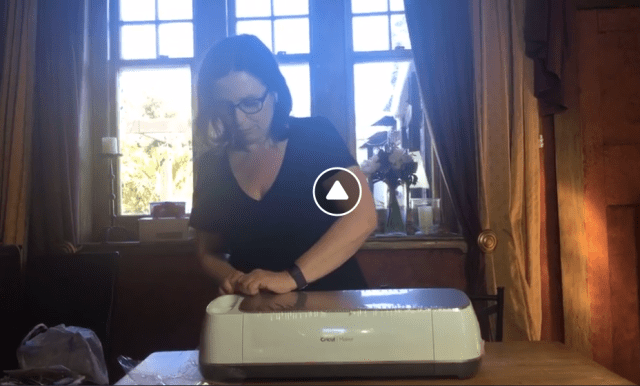




















































 Make a wand
Make a wand























